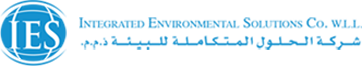Compliance Information Management System (CIMS)
Introduction:
The CIMS Support page is an IES initiative to help stakeholders using Kuwait Environment Public Authority’s (KEPA) Compliance Information Management System (CIMS) to prepare and submit Electronic Data Deliverables (EDDs) for environmental chemistry and hazardous waste. This page includes the latest guides, handbooks and references prepared for CIMS.
What is CIMS? CIMS is a KEPA data management system using Earthsoft’s Environmental Quality Information System (EQuIS). EQuIS is the world’s most widely used environmental data management system with a user base that includes all regions of the US EPA, many state environmental departments, and hundreds of consultants and labs. Kuwait is the first country outside of the North America to develop its own EDD format and the first country to initiate a hazardous waste reporting system using the EDD format.
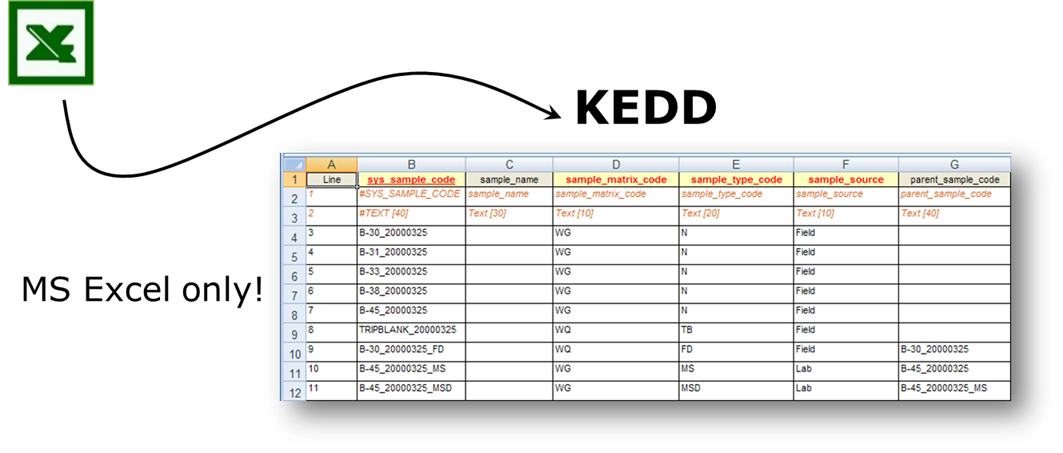
To start submitting data through CIMS, you will need to download the EQuIS Data Processor (EDP) for free. The Kuwait version of the EDP is located on the Earthsoft website at http://earthsoft.com/products/edp/edp-format-for-kuwait-epa/. Prior to downloading and installing the EDP, first read the EDP installation guide.
Follow these easy steps:
- Register with KEPA (epa.cca.cims2016@gmail.com) to get username and password
- Register for free license at Earthsoft website
- Register locations of sample points with KEPA
- Submit lab data on Kuwait EDD format
Downloads:
- EDP Installation Guide. Ver 1.2 (6 Aug 2017)
- This tool is needed for finding, viewing and correct errors. EDP Install Guide, illustrates all steps that should be followed to successfully install EDP in your system.
- CIMS Handbook for Environmental Chemistry. Ver 2 (4 Oct 2018)
- Kuwait Environment Public Authority/ Compliance Information Management System Handbooks for Environmental Samples and Hazardous Waste are prepared as a reference for users preparing Electronic Data Deliverables (EDDs) of environmental chemistry samples for submittal to CIMS Environmental Quality.
Information System (EQuIS).
- CIMS Handbook for Hazardous Waste. Ver 1b (22 Aug 2017)
- Kuwait Environment Public Authority/ Compliance Information Management System Handbooks for Environmental Samples and Hazardous Waste are prepared as a reference for users preparing Electronic Data Deliverables (EDDs) of environmental chemistry samples for submittal to CIMS Environmental Quality.
Information System (EQuIS).
- Kuwait Electronic Data Deliverables.
- Kuwait Environment Public Authority/ Electronic Data Deliverables or EDDs. An excel spreadsheet for sharing, manipulating and using data.
- CIMS presentation for Stakeholders.
- A comprehensive Introduction presentation illustrates what is EQuIS
- Facilities registration EDD. Use this to register a new facility in CIMS.
- You will be asked if the facility will generates lab samples, generates hazardous wastes, transports hazardous wastes and/or receives hazardous waste. Check all that apply.
- Location registration EDD.
- Use this to register all recurring and non-recurring sample locations. The location must be registered before you submit an EDD. The Location Code format should include the Facility Code of the facility the sample is taken from. For example, if the Facility Code is Q8EX, the Location Code should be Q8EX-Loc1 or Q8EX-Water1.
FAQ
A: Contact the KEPA CIMS Compliance Administrator (CCA) at email (epa.cca.cims2016@gmail.com) and request to be registered. You should let KEPA know what category of user you will be. The 4 categories are 1. You will be submitting samples and results of environmental chemistry, 2. You will be generating hazardous waste for disposal off site, 3. You will be transporting hazardous waste on public roads, and/or you will be treating, disposing or recycling hazardous waste. To register, you will need to provide your company’s or organization’s name, a point of contact with phone and email, and location. The CCA will provide you a username and password that is required to submit your EDD.
- Locate the cell with error, the offending cell will be highlighted.
- The errors are color-coded.
- Change the value until the value conforms to a correct value.
- The error cells will display a tool tip describing error and values that are acceptable.
- The errors in the data files are indicated by color-coded.
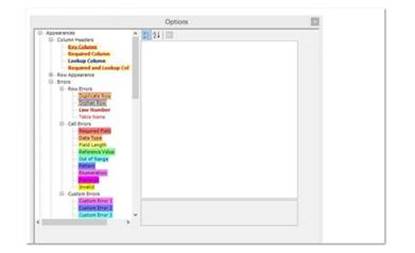
- at_- Associative Table.
- dt_-Data Table.
- rt_-Reference Table.
- sdt_-System Data Table.
- st_-System Table.
- xt_-Tables that support the permissions infrastructure within the EQuIS Enterprise application.
- In EDP, click the EDD to select data for sign and submit.
- Click the EDP, in the upper left and click sign and submit.
- Enter the user name and password as well as the facility code.(Note: The CCA will provide you a username and password that is required to submit your EDD).
- Click the save As button
- Enter the file name
- Select a file extension.
- EarthSoft Community Center http://community.earthsoft.com
- Online Data Dictionary
- Online Documentation
- EQuIS Academy Recording and other downloads
- Discussion Forum
- EarthSoft Website http:// www.earthsoft.com
- Training Schedule
- Product Information
- Lists of available EED Formats
- Integrated Environmental Solutions- http://www.iestech.net/CIMS
- latest guides, handbooks and references prepared for CIMS.
The minimum information that needed from the user to register on the EDP, are the following:
- Name of the user
- Email Address
- Company
- City
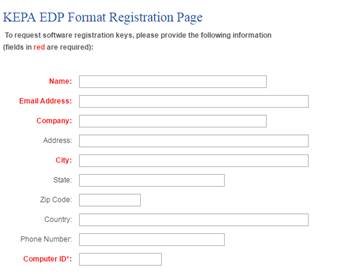
- Computer ID: The Computer ID is an Earthsoft generated value based on computer. You cannot change it. This insures that EDP license is only valid for the machine it was installed on. If the machine does not have internet access, copy the Computer ID by going to the EDP registration form – Workstation License tab and fill in the code manually. The Earthsoft registration page is at http://webkey.earthsoft.com/registration/edp_KEPA.asp
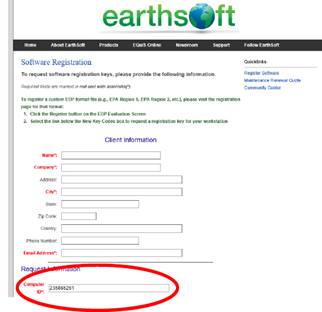
- KEPA’s CIMS Compliance Administrator, the CCA, is responsible for setting the username and password for the stakeholder register.
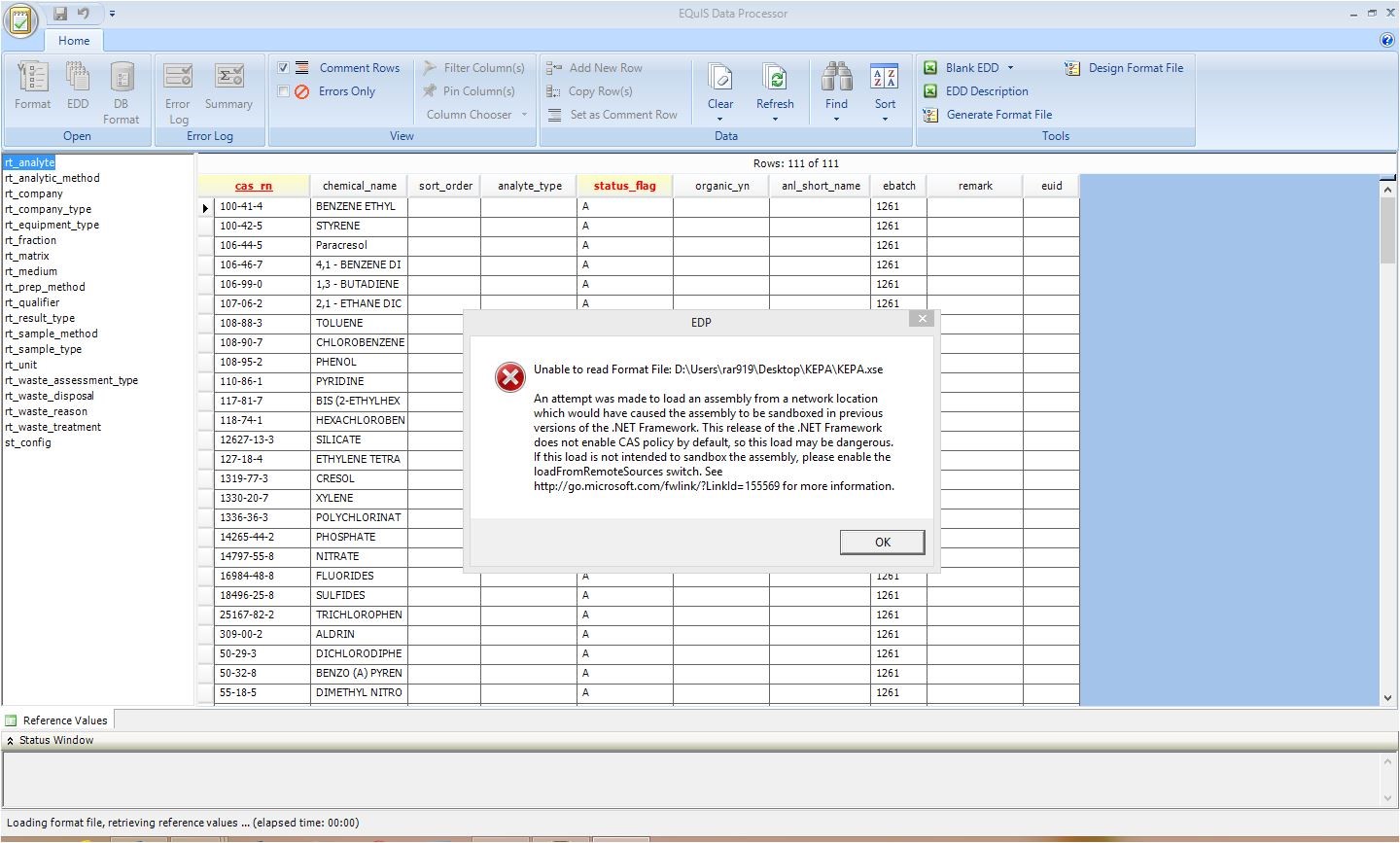
A. The above reported error commonly occurs when certain files downloaded from the Internet are "blocked" by the Windows OS security settings. To fix these settings, do the following:
- Download the highlighted zipped files from http://earthsoft.com/products/edp/edp-format-for-kuwait-epa into a common folder. DO NOT extract the files from the zipped package yet.
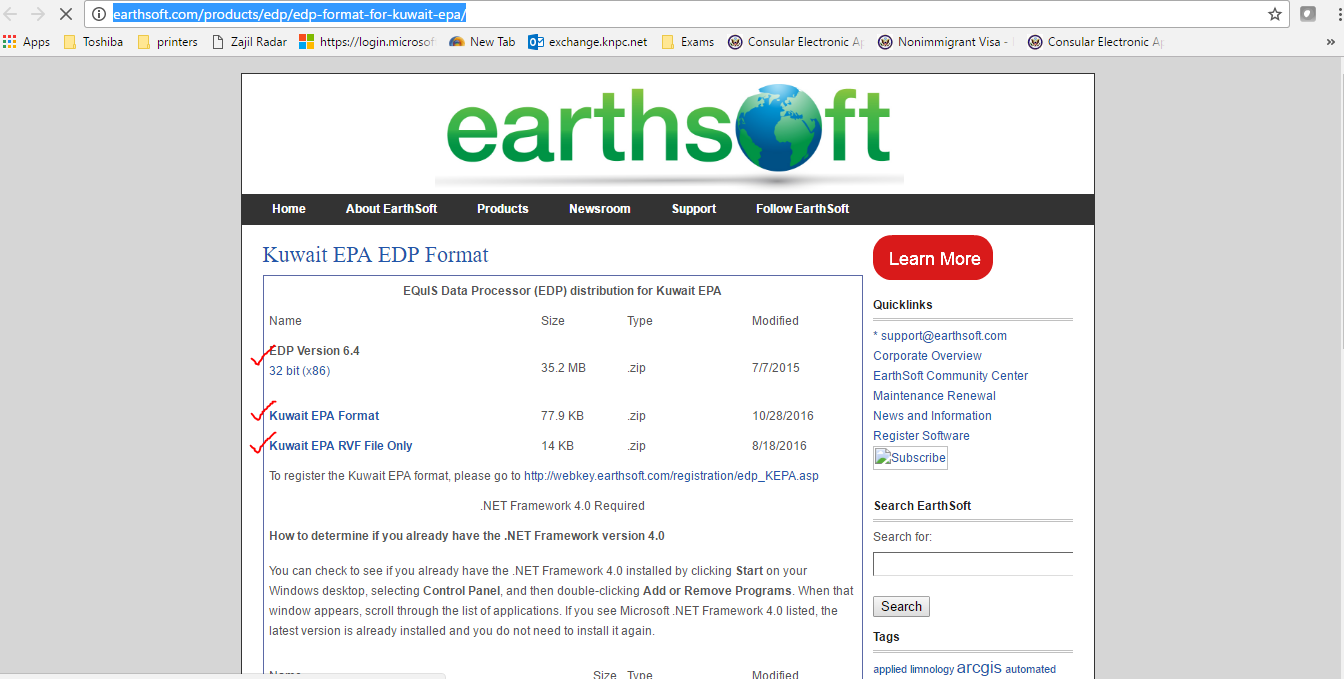
-
In Windows Explorer, navigate to the directory where the zipped files are stored. Right-click on each of the files in turn, select "Properties", and then click "UNBLOCK" if available in the Properties window. (As highlighted in the picture).
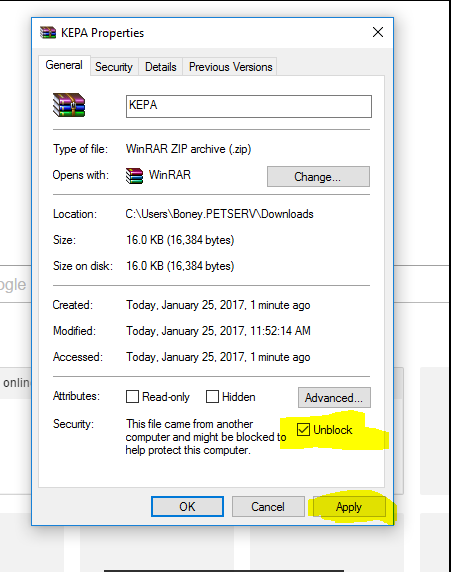
OR
Zip all of the associated format files together, and then open the zipped format in EDP/EDGE
We also encourage you to read the below articles:
EDP - Troubleshooting - Error When Opening Format Files http://help.earthsoft.com/default.asp?W3266Unblocking Downloaded Files http://help.earthsoft.com/default.asp?W3271